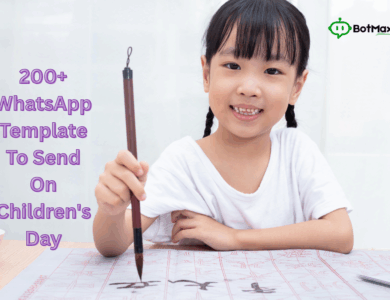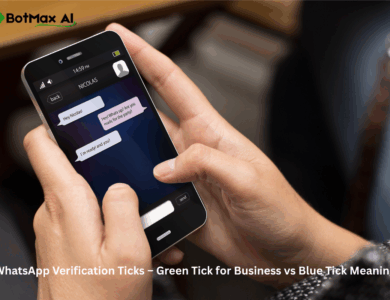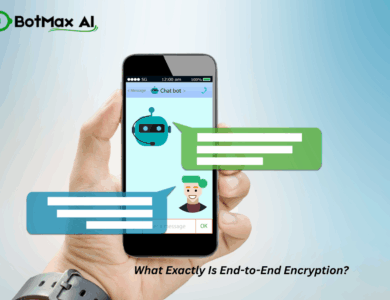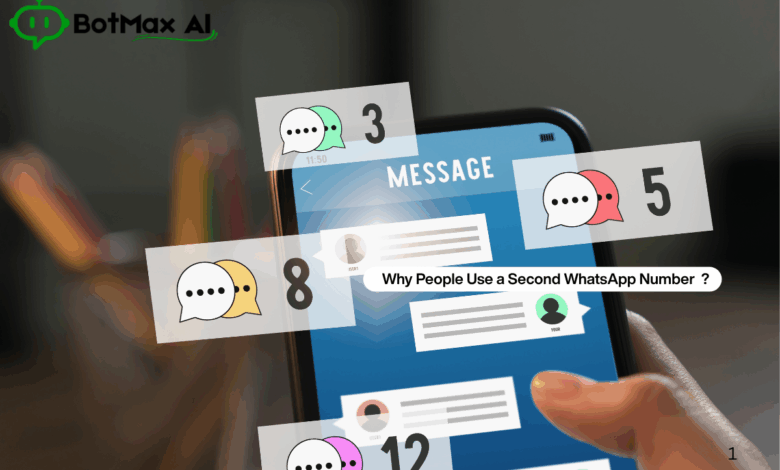
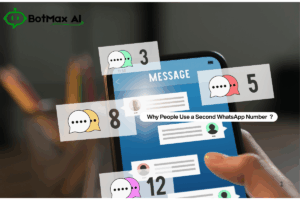
Ever wanted to run two WhatsApp accounts on one phone?
Maybe one for personal use and another for business or perhaps you just don’t want to share your real number online.
Good news – you don’t need a second SIM for that.
There are plenty of virtual and second number options that work perfectly with WhatsApp – some free, some paid – but the key is knowing which ones actually work and which are just hype.
In this guide, you’ll learn exactly how to get a second WhatsApp number safely, what apps to use, what to avoid, and how to set it up – step by step.
Let’s be real – not everyone wants to mix business messages with family chats.
Here’s why people get a virtual or second WhatsApp number:
- To separate business and personal life.
- To run multiple WhatsApp accounts on one phone.
- For privacy while chatting or using WhatsApp groups.
- For freelancers, sellers, and marketers who manage clients.
- To create a WhatsApp automation setup using API tools.
Whatever your reason, you have two routes – free and paid.
Let’s go through both.
How WhatsApp Handles Numbers
WhatsApp verifies your account with a 6-digit OTP sent via SMS or call.
So technically, any number that can receive SMS or calls – including a virtual number – can be used to create an account.
But here’s the catch:
Not all VoIP or online numbers are accepted.
WhatsApp actively blocks many “temporary” or “public” numbers.
That’s why you need a trusted number source, not random websites.
Free Ways to Get a Virtual or Second WhatsApp Number
Let’s start with the free options – great for testing or short-term use.
1. TextNow / TextPlus
These apps give you a free virtual US number that works on WhatsApp (sometimes with a VPN).
Steps:
- Download TextNow or TextPlus from Play Store/App Store.
- Sign up and choose a free US number.
- Turn on a VPN (United States) if you’re outside the US.
- Open WhatsApp → enter your TextNow number → choose “Call Me” for OTP.
- Verify the code received in the TextNow app.
Pros: Free, quick setup.
Cons: Not always reliable; numbers may get recycled.
2. Google Voice (Best for US Users)
If you live in or can access the US through VPN, Google Voice is the most reliable free option.
Steps:
- Log into your Gmail.
- Go to voice.google.com and claim a free number.
- Use that number to verify WhatsApp (via Call Me option if SMS fails).
Pros: Reliable, long-term number.
Cons: Only available for US accounts.
3. Landline Number Trick (100% Legit)
This one’s gold – and almost nobody uses it.
You can register WhatsApp with your landline number.
Steps:
- Install WhatsApp Business App.
- Enter your landline number.
- Choose “Call me” for OTP verification.
- Answer the call → note the code → done!
Pros: Permanent, trusted, and great for local businesses.
Cons: Only works for WhatsApp Business (not personal WhatsApp).
4. Temporary Number Websites (Use with Caution)
Sites like ReceiveSMS, FreePhoneNum, and SMSReceiveFree provide public numbers for free OTPs.
But warning – these numbers are public, reused, and unsafe for personal use.
Use only for testing or educational purposes, not for real accounts.
Paid & Reliable Virtual Number Methods
If you want something more permanent, professional, or business-ready, go for paid virtual numbers.
They’re secure, verified, and stable long-term.
1. Numero eSIM / Ringtone / Sonetel
These mobile apps provide international virtual numbers for as low as ₹150–₹500/month.
How it works:
- Download the app → sign up → purchase a number (choose region).
- Use the number to register WhatsApp normally.
Pros:
✅ Real, private number.
✅ Works globally.
✅ Affordable monthly plans.
Best for: freelancers, digital sellers, or professionals managing multiple accounts.
2. Twilio (For Developers or Business Integration)
Twilio gives you a programmable virtual number that can be used with WhatsApp Business API.
- Pricing: starts around $1/month for number + usage charges.
- Setup: requires Twilio console setup, webhook, and API integration.
- Reliable for sending/receiving automated WhatsApp messages.
Best for: businesses or SaaS owners building automation tools.
3. Paid Online SIM Providers (5Sim / SMSPool / SMS-Activate)
You can rent or buy numbers temporarily for OTP verifications.
Pros:
✅ Low cost (₹10–₹100 per OTP).
✅ Instant number access.
Cons:
❌ Not secure or private.
❌ Often blocked by WhatsApp after a few days.
Use only for testing accounts or demo setups.
4. WhatsApp Business API (Best for Businesses)
If your goal is business growth, not just a second number —
then skip all the hacks and go official.
WhatsApp Business API lets you:
- Get a verified business number (with a green tick).
- Send broadcast messages, automation, templates, and chatbots.
- Manage multiple users under one number.
- Integrate with CRMs or eCommerce systems.
And here’s where BotMax AI comes in.
Why BotMax AI is the Smartest Paid Option
If you’re serious about using WhatsApp for marketing, customer support, or automation,
BotMax AI gives you everything — without technical headache.
Here’s what you get:
- Verified WhatsApp Business API number.
- Bulk broadcasting (with no bans).
- AI chatbot builder.
- Auto replies, campaigns, and drip automation.
- Integration with Google Sheets, Meta Ads, and more.
- Detailed analytics + message tracking.
Instead of juggling random apps, you can manage your entire WhatsApp system from one dashboard.
💡 In short:
If you’re an individual → use Numero, Google Voice, or landline.
If you’re a business → go for BotMax AI and scale like a pro.
👉 Learn more at botmaxai.com
Comparison Table
| Method | Cost | Reliability | Privacy | Best For |
|---|---|---|---|---|
| TextNow / TextPlus | Free | Medium | Low | Testing / short use |
| Google Voice | Free | High | High | US users |
| Landline | Free | High | High | Local businesses |
| Numero / Sonetel | ₹150–₹500/mo | High | High | Freelancers |
| Twilio | $1+/mo | Very High | High | Developers |
| WhatsApp API (BotMax AI) | ₹599+/mo | Very High | Very High | Businesses / Agencies |
Tips Before Using Any Virtual Number
✅ Always keep your backup email or number linked.
✅ Don’t use public numbers — ever.
✅ Use VPN only when necessary (avoid shady IPs).
✅ For business, register with an official WhatsApp partner like BotMax AI.
✅ Never use fake numbers for scams or spamming — it violates WhatsApp’s policy.
📱 Dual WhatsApp Setup on One Phone
If your phone supports Dual Apps or Parallel Space,
you can run two WhatsApp accounts — one with your real SIM, another with your virtual number.
Steps:
- Enable Dual Apps / Clone App for WhatsApp.
- Install WhatsApp Business App for the second number.
- Register using your virtual number.
- Enjoy two WhatsApps on one phone.
Simple and works like magic.
Conclusion
Getting a second or virtual number for WhatsApp isn’t complicated —
you just need to pick the right method for your use case.
🔹 Free options: TextNow, Google Voice, Landline.
🔹 Affordable paid options: Numero, Sonetel.
🔹 Professional option: BotMax AI for verified business automation.
Whether you’re a freelancer managing clients, a business running campaigns, or just someone who values privacy having a second WhatsApp number gives you control, separation, and scalability.
So don’t wait.
Set up your second WhatsApp number today — and if you’re building a brand or business,
start with BotMax AI to take your WhatsApp presence to the next level.