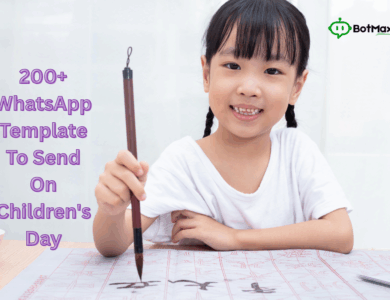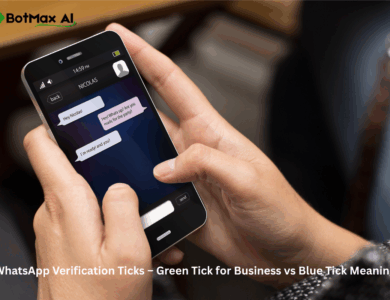WhatsApp End-to-End Encryption Explained – What It Means and How It Keeps Chats Secure
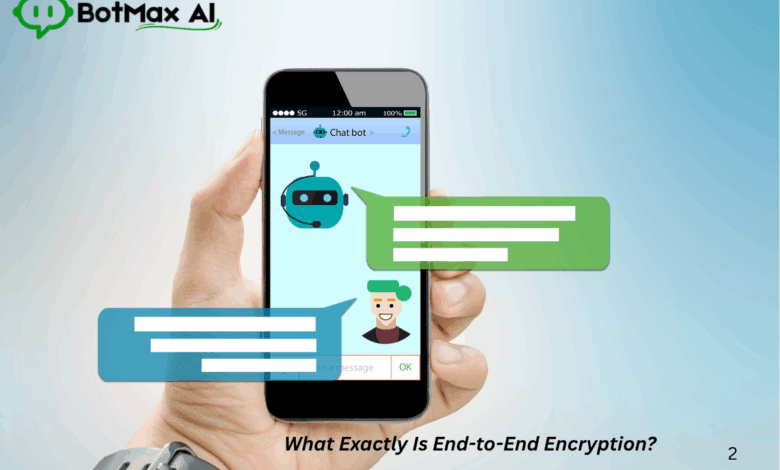
Every time you open WhatsApp, you see a small line under your chats that says:
“When you open WhatsApp, you’ll notice a small message just below your chats.”
Or even more simply:
“Each time you open WhatsApp, there’s a short line under your chats.”
Sounds impressive — but what does it actually mean?
Can WhatsApp, hackers, or even the police read your messages?
And if everything’s encrypted, why do people still get scammed or spied on?
Let’s break it down — simply, factually, and without tech jargon.
What Exactly Is End-to-End Encryption?
Think of end-to-end encryption (E2EE) as a secret conversation between just two people — where even WhatsApp doesn’t know what’s being said.
When you send a message:
-
It’s locked (encrypted) on your phone.
-
It travels through the internet as unreadable code.
-
It’s unlocked (decrypted) only on the receiver’s phone.
No one — not hackers, not telecom companies, not even WhatsApp itself — can see the actual content.
You and the person you’re chatting with are the only two people with the keys to read it.
Imagine you put your message inside a locked box, and only the receiver has the matching key.
That’s end-to-end encryption.
🔐 How WhatsApp’s Encryption Works (Simplified)
WhatsApp uses the Signal Protocol, the same encryption technology used by Signal Messenger — widely recognized as one of the most secure systems on earth.
Here’s a simplified version of what happens:
-
Each WhatsApp user has a pair of digital keys – a public key and a private key.
-
When you send a message, it’s locked with the receiver’s public key.
-
Only their private key (stored securely on their phone) can unlock it.
-
Once delivered, WhatsApp deletes it from its servers permanently.
This ensures that even if someone intercepts the message mid-route, it looks like pure nonsense.
WhatsApp also uses forward secrecy, meaning every new chat session generates a new set of keys.
So even if one message key is compromised, the rest of your conversation stays protected.
📤 What’s Not Encrypted on WhatsApp
Many people wrongly assume everything is encrypted.
That’s not true.
Here’s what’s not protected by end-to-end encryption:
-
Metadata: who you chat with, how often, and at what time.
-
Cloud Backups: if you back up to Google Drive or iCloud without enabling encrypted backups, your chats can be accessed.
-
Profile Info: name, photo, about, and status.
-
Business API messages: messages may be processed through official providers for analytics, though content itself remains protected.
If you care about privacy, make sure to turn on encrypted backups under
Settings → Chats → Chat Backup → End-to-end encrypted backup.
🧾 How to Check If Your Chat Is Encrypted
-
Open any chat.
-
Tap the contact’s name → Encryption.
-
You’ll see a QR code and a 60-digit number.
You and your contact can scan or compare these to confirm that you’re truly communicating securely.
If someone tries to intercept or clone a number, the encryption key changes — and WhatsApp alerts both parties.
💬 Myths About WhatsApp Encryption
Let’s bust a few popular myths.
❌ Myth 1: “WhatsApp can read my messages.”
No. Messages are encrypted end-to-end, which means even WhatsApp can’t decrypt them.
❌ Myth 2: “Police can read WhatsApp chats directly.”
They can only access your chats if they get physical access to your unlocked phone or your unencrypted backups.
❌ Myth 3: “WhatsApp shares message content with Meta.”
No. Only non-content metadata is analyzed — message content remains private.
✅ Truth:
Your messages, voice notes, and media files are locked and unreadable to anyone except the sender and receiver.
📞 What’s Encrypted — and What’s Not
| Type | Encrypted | Notes |
|---|---|---|
| Text Messages | ✅ Yes | Fully end-to-end encrypted |
| Photos/Videos | ✅ Yes | Delivered securely |
| Voice/Video Calls | ✅ Yes | Real-time encryption |
| Group Chats | ✅ Yes | Each member gets unique keys |
| Status Updates | ✅ Yes | Encrypted for selected viewers |
| Cloud Backup | ⚠️ Optional | Must enable encrypted backups |
| Metadata | ❌ No | Delivery info & usage stats remain visible |
🧱 How Encryption Protects You in Real Life
Let’s say someone hacks into your Wi-Fi or tries to sniff your network traffic.
They might see that a message was sent, but they’ll never be able to read it.
Even if WhatsApp’s servers were breached, attackers wouldn’t get your chat content — just useless, scrambled code.
And if your contact reinstalls WhatsApp or changes devices, you’ll get a “Security code changed” alert — this is WhatsApp’s way of keeping impersonation attempts in check.
⚠️ The Weak Points: Where Encryption Can’t Help You
End-to-end encryption protects data in transit, not data on your device.
These are the real vulnerabilities:
-
Malware: if your phone is infected, hackers can read decrypted chats directly from your device.
-
Stolen phone: unlocked phones expose your messages easily.
-
Backups: if stored unencrypted, they can be extracted.
-
Social engineering: phishing links and fake verification codes bypass encryption entirely.
-
Screenshots: nothing stops someone from capturing your messages manually.
Encryption is powerful — but your habits decide how safe you really are.
🛡️ How to Keep Your WhatsApp Chats Truly Secure
Here’s your 6-step WhatsApp Security Checklist:
-
Enable two-step verification (Settings → Account → Two-step verification).
-
Turn on encrypted backups to protect chat history.
-
Keep your phone locked with a PIN or fingerprint.
-
Never share OTPs or verification codes.
-
Avoid suspicious links and unknown group invites.
-
Regularly update WhatsApp to get the latest security patches.
These simple habits often matter more than the encryption system itself.
💼 WhatsApp Business and Encryption
If you use WhatsApp for business, things work a little differently.
Chats between businesses and customers are still end-to-end encrypted, but automation, analytics, or campaign tools process messages through official WhatsApp Business Solution Providers (BSPs).
That’s where BotMax AI comes in.
✅ BotMax AI: Secure, Compliant, and Verified
BotMax AI is a trusted WhatsApp Business API provider that helps companies automate chats, send broadcasts, and build AI chatbots — without compromising security.
Here’s how it keeps your business communication safe:
-
Follows official WhatsApp encryption & compliance policies.
-
Never stores private message content.
-
Uses verified WhatsApp API for secure, authorized communication.
-
Supports verified green tick accounts for trust and credibility.
So, if you’re running a brand, using BotMax AI ensures you can automate safely — with the same level of encryption WhatsApp uses for personal chats.
👉 Learn more at botmaxai.com
🔎 FAQs
1. Can WhatsApp read my messages?
No. Only you and the recipient can read them — WhatsApp itself can’t decrypt your chats.
2. Are voice and video calls also encrypted?
Yes, every voice and video call is end-to-end encrypted.
3. Is WhatsApp safer than Telegram or Signal?
WhatsApp uses the same Signal encryption protocol, but Signal stores less metadata. Still, WhatsApp is far safer than most messaging apps.
4. Can businesses read customer messages?
If they use official APIs via providers like BotMax AI, the encryption stays intact — no one can read content outside sender and receiver devices.
5. How can I make backups secure?
Go to Settings → Chats → Chat Backup → Enable End-to-End Encrypted Backup.
🧩 Final Thoughts
End-to-end encryption isn’t marketing fluff — it’s the backbone of WhatsApp’s privacy.
It ensures that no one — not even Meta, not hackers, not governments — can read your chats while they travel across the internet.
But privacy isn’t just about encryption.
It’s about your behavior, your device security, and your choices.
Stay smart: lock your phone, avoid shady links, and always enable encrypted backups.
And if you’re a business using WhatsApp for customer engagement —
use trusted automation like BotMax AI to stay compliant, verified, and secure.
Because true privacy isn’t about hiding — it’s about protecting what matters.