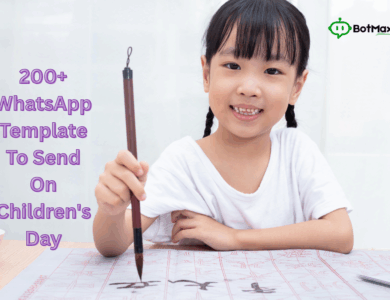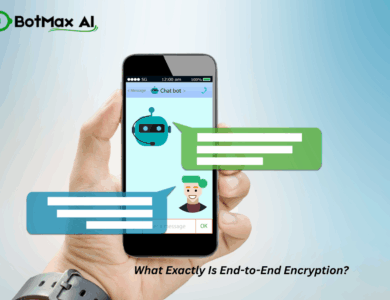Ever noticed that green tick next to a company’s name on WhatsApp and wondered,
“Why don’t I have one?”
Or maybe you’re confused between the two blue ticks you see in chats and that single green tick you spot beside verified brands.

Let’s clear the air.
Both ticks mean completely different things — and understanding the difference isn’t just useful, it’s essential if you use WhatsApp for business.
In this guide, you’ll learn what each tick really means, why the green tick badge matters for businesses, and exactly how to get it verified for your brand.
💬 Understanding WhatsApp Message Ticks (Blue, Grey & Double)
Before we talk about the green tick, let’s start with the one everyone’s familiar with — the message ticks.
These ticks show what’s happening with your message:
| Tick | Meaning |
|---|---|
| ✅ One Grey Tick | Your message was sent from your phone. |
| ✅✅ Two Grey Ticks | Your message was delivered to the recipient’s phone. |
| ✅✅ Two Blue Ticks | The person has read your message. |
Pro Tip:
You can turn off blue ticks (read receipts) from Settings → Privacy → Read Receipts, but that also means you won’t see others’ blue ticks either.
👉 These ticks are purely about message status, not about verification or identity.
🟢 What Is the WhatsApp Green Tick?
Now here’s the part that creates confusion.
When you see a green checkmark badge next to a business name — like this:
It means the business is officially verified by WhatsApp (Meta).
This badge isn’t about chat activity.
It’s about authentic identity.
WhatsApp has confirmed that this number truly belongs to that brand, not some impersonator pretending to be them.
This type of verified account is known as an Official Business Account (OBA), and it’s available only through the WhatsApp Business API, not through the normal WhatsApp or Business App.
🧩 Green Tick vs Blue Tick – The Real Difference
Here’s the clean breakdown:
| Feature | 🟢 Green Tick | 🔵 Blue Tick |
|---|---|---|
| Appears On | Business name | Individual messages |
| Purpose | Verifies business authenticity | Shows message read status |
| Who Can Get It | Approved businesses (API users) | Everyone |
| Control | Granted by WhatsApp (Meta) | User-controlled |
| Impact | Builds trust and credibility | Indicates message seen |
In short:
The green tick is a badge of authenticity,
while blue ticks are just chat indicators.
🌟 Why the Green Tick Matters for Businesses
Imagine receiving a message from a number claiming to be “Amazon Support.”
Would you click the link?
Probably not — unless you see Amazon ✅.
That’s the entire purpose of the green tick.
It instantly builds:
-
Trust: Customers know the message is from a legitimate source.
-
Brand Recognition: People remember verified names.
-
Higher Response Rate: Messages from verified numbers get more replies.
-
Protection Against Scams: Prevents impersonation or fake look-alike accounts.
-
Better Delivery Reputation: WhatsApp’s systems treat verified brands as credible senders.
Psychologically, users trust the green tick the same way they trust Instagram’s blue checkmark or Twitter’s verified badge — it creates authority.
⚙️ How to Get the WhatsApp Green Tick (Step-by-Step)
Getting verified isn’t automatic, but it’s absolutely doable.
Here’s exactly how to apply the right way.
Step 1: Get Access to the WhatsApp Business API
You can’t apply for the green tick through the standard WhatsApp Business App.
You need to go via an Official WhatsApp Business Solution Provider (BSP) such as BotMax AI, Twilio, or 360Dialog.
Step 2: Verify Your Business on Meta Business Manager
Go to business.facebook.com/settings.
Submit your:
-
Legal business name
-
Official website
-
Business documents (GST / PAN / Utility Bill / Certificate of Incorporation)
This verification confirms your brand identity with Meta.
Step 3: Ensure Brand Credibility
WhatsApp checks your digital footprint, so make sure you have:
-
A functional website
-
Active social media presence
-
Domain-based email address
-
Consistent brand name across platforms
Step 4: Apply for Green Tick Verification
Once Meta verification is approved, your BSP (for example, BotMax AI) will submit your Official Business Account (OBA) request directly to WhatsApp.
WhatsApp reviews:
-
Brand authenticity
-
Public interest (is it a known brand?)
-
Policy compliance
Step 5: Wait for Approval
Approval typically takes 7 – 21 days.
If rejected, you can re-apply after 30 days with stronger brand credentials.
⚠️ Common Reasons Why Green Tick Applications Get Rejected
If your request didn’t go through, one of these is usually the culprit:
-
Business not verified on Meta Business Manager
-
Generic name (e.g., “Support Team”, “Customer Care”)
-
No active website or domain email
-
Insufficient media coverage or brand presence
-
Violations of WhatsApp commerce or messaging policies
Bottom line — WhatsApp only approves authentic, established brands.
But smaller companies can still use the API without a green tick and upgrade once they grow.
🧠 Can You Use WhatsApp Business API Without the Green Tick?
Absolutely.
Even if you don’t have the verified badge yet, you can still enjoy all API features:
-
Multi-agent chat system
-
Automated replies and chatbots
-
Bulk broadcast campaigns
-
Integration with CRMs and Google Sheets
-
Template messaging and analytics
The only difference is that your profile will show your registered business name and number, not the green badge (yet).
🤝 Trusted Partners to Get WhatsApp Green Tick
Here are a few official WhatsApp BSPs (Business Solution Providers) that can help you apply:
-
Twilio
-
360Dialog
-
WATI
Now, if you’re in India and want an end-to-end, fast, and affordable setup —
BotMax AI is your best choice.
🚀 Why Choose BotMax AI for WhatsApp Green Tick & Automation
Instead of handling API setup, verification, and automation separately, BotMax AI does it all under one roof.
Here’s what you get:
✅ Verified WhatsApp Business API account
✅ Assistance with Meta business verification
✅ Green tick application support
✅ WhatsApp chatbot builder (no coding)
✅ Bulk broadcasting & drip campaigns
✅ Integration with Google Sheets & Meta Leads
✅ Real-time analytics and message tracking
Thousands of businesses have already automated their WhatsApp workflows using BotMax AI — from customer support to lead generation.
If your brand deserves the verified badge, this is the fastest way to get there.
👉 Apply directly at botmaxai.com
🔍 Myths About WhatsApp Green Tick (Busted)
❌ Myth 1: Any WhatsApp Business account gets a green tick.
To even apply for the green tick, you must:
Use the WhatsApp Business API (through a provider like BotMax AI, Twilio, or 360Dialog).
Have your Meta Business account fully verified.
Be a well-established or publicly recognized brand.
Submit a verification request through Meta.
❌ Myth 2: You can buy the green tick.
To get the green tick legitimately:
Use the WhatsApp Business API via an official provider.
Complete Meta Business Verification (submit business documents).
Apply for OBA verification through your provider’s dashboard.
Wait for Meta’s decision — it’s based on brand recognition and credibility, not payment.
❌ Myth 3: Once verified, you’re verified everywhere (Facebook, Instagram).
Meta owns Facebook, Instagram, and WhatsApp, but verification on one platform does not automatically apply to the others.
Each platform has its own verification process and criteria.
WhatsApp Verification (Green Tick)
Only applies to your WhatsApp Business account (the number you use).
Even if your Facebook or Instagram are verified, your WhatsApp still needs its own approval for the green tick
Facebook & Instagram Verification (Blue Check)
It confirms your identity and gives you the blue badge — but it does not affect WhatsApp verification.
Similarly, if you get the WhatsApp green tick, it won’t automatically appear on your Facebook Page or Instagram profile.
📚 FAQs
1. How long does the WhatsApp green tick process take?
Usually between 1 – 4 weeks, depending on your brand’s documentation and reputation.
2. Can small businesses get the green tick?
Yes, if they’re legally registered, verified on Meta, and have genuine public presence.
3. Does WhatsApp charge for the green tick?
No. WhatsApp doesn’t charge, but you’ll pay your API provider (like BotMax AI) for setup and messaging usage.
4. Can I use a virtual number for green tick verification?
No. You must use a real, registered business number — virtual or temporary numbers aren’t accepted for official verification.
5. What happens if my green tick request is rejected?
You can continue using the API normally and re-apply after 30 days.
🏁 Conclusion
Let’s wrap this up.
-
Blue ticks show your message has been read.
-
Green tick shows your business is officially verified by WhatsApp.
If you’re using WhatsApp professionally — for sales, support, or marketing — the green tick badge instantly adds credibility and trust.
It tells customers, “Yes, this is the real brand.”
So if you want to:
-
Automate your WhatsApp campaigns
-
Get verified by Meta
-
Add a chatbot and broadcast system
then don’t waste time juggling multiple tools.
Start with BotMax AI — your complete WhatsApp Business Automation & Verification Partner.