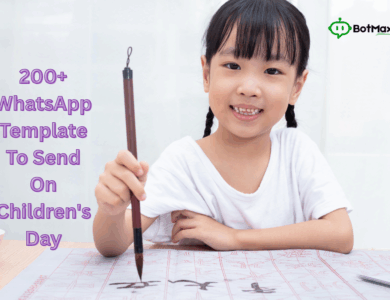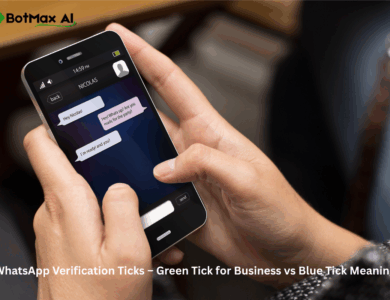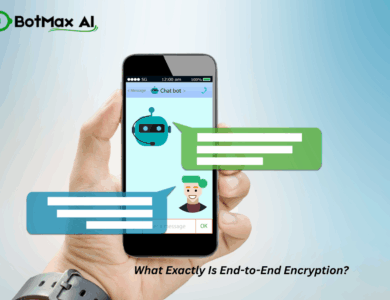Let’s face it: you just want to send a quick message. Maybe it’s to a courier, a one-time customer, or someone you found on a classifieds site. You don’t need their number saved in your phone forever, right?
Yet, WhatsApp almost always forces you to go through the same annoying process: Create New Contact > Name it (probably “Delivery Guy 2” or “asdfasdf”) > Save > Go back to WhatsApp > Find the contact > Finally, send the message.
It’s a pain. It wastes time, clutters your phone’s address book with one-time numbers, and feels completely unnecessary.
The good news? There are several legitimate ways around this. This guide will show you all the best methods to message unsaved numbers, from official WhatsApp tricks to handy apps. Plus, we’ll share a pro tip for business users using platforms like BotMax AI to manage this at scale.
Why You Might Need to Message Unsaved Numbers
This isn’t just a minor inconvenience; it’s a common, everyday hurdle. You likely run into this if you are:
- A casual user: Making a quick inquiry with a shop, checking on a delivery, or contacting a seller.
- A freelancer: Chatting with a new client for a one-off project.
- A business owner: Replying to new leads who filled out an ad form.
- A support or sales agent: Verifying a number or sending a one-time update.
The benefits of bypassing the “save” step are clear: convenience (it’s faster) and privacy (it keeps your contact list clean and personal).
Method 1: The Official Way Using WhatsApp’s wa.me Link
Most people don’t know this, but WhatsApp has an official, built-in feature for this called “Click-to-Chat.” It works by using a special wa.me URL in your browser.
Here’s the step-by-step process:
- Open any web browser on your phone or computer (like Chrome, Safari, or Firefox).
- In the address bar, type the following link. You must include the person’s full country code, but do not add a plus sign (
+), zeros, or dashes.
https://wa.me/<countrycode><number> - Press Enter.
For example, if you want to message a number in India, 98765 43210 (country code 91), you would type:
https://wa.me/919876543210
You’ll instantly see a page with a big green “Continue to Chat” button. Click it, and your WhatsApp app (or WhatsApp Web on desktop) will open a new chat with that number. No saving required!
Pro-Tip: You can even pre-fill the message. This is great for businesses wanting to know where a customer is coming from. Just add ?text= to the end of the URL.
Important: You must replace spaces with %20.
https://wa.me/919876543210?text=Hi%20I%20want%20to%20know%20more
Method 2: Use a Click-to-Chat Generator (No Typing Needed)
Remembering to type https://wa.me/ and encode spaces with %20 is still a hassle. The easiest way to do this is with a free tool that builds the link for you.
Best Option: The BotMax AI WhatsApp Link Generator
This is a simple, free web tool designed to do one job perfectly
How it Works:
- You go to the generator’s page.
- It has a field for the phone number with a handy country code dropdown. You just pick your country and type the number.
- There’s a separate box where you can type your custom message normally (you can even use emojis!).
- Click “Generate Link.”
The tool instantly gives you a ready-to-use link and a “Open Chat” button.
Why It’s Better:
- No Encoding Errors: It automatically handles spaces, emojis, and symbols so your link always works.
- Cleaner UI: It’s a simple, purpose-built page.
- Quick Actions: You get buttons to “Copy Link,” “Open Chat,” or “Clear” to start over.
- Works Everywhere: It’s a website, so it works on any phone or computer browser.
Honestly, once you use a generator like this, you’ll never go back to manually typing a wa.me link again.
Method 3: The Google Search Shortcut (Quick Trick)
Here’s a clever trick if you can’t remember the exact wa.me format. You can just use the Google search bar as a shortcut.
- Open your Google search bar (in the app or browser).
- Type the
wa.melink directly into the search field:
wa.me/919876543210 - Hit search.
- The first search result will be the link itself. Just click that link, and it will redirect you to the “Continue to Chat” page.
This is a very handy way to do a quick, one-time ping without bookmarking any pages.
Method 4: Using Third-Party Apps (Android Only)
If you send messages to unsaved numbers very frequently, you might consider a dedicated app for it. The Google Play Store has several lightweight apps for this exact purpose.
Popular options include:
- Click to Chat
- Easy Message
- WA Direct
These apps provide a simple interface: a box for the number, a box for the message, and a “Send” button that opens WhatsApp.
- Pros: It’s one-tap access from your home screen, which can be slightly faster than opening a browser.
- Cons: Most of these apps are supported by ads, which can be annoying. You’re also installing an extra app, which always carries a small potential privacy risk (though the popular ones are generally safe).
If you’re a business user, it’s far more professional and secure to stick to trusted browser-based generators like BotMax AI’s instead of installing random apps.
Method 5: The Professional Way – Using the WhatsApp Business API
The methods above are for personal or small-scale use. But what if you’re a marketer, sales team, or support desk that needs to message hundreds of new leads or customers every day? You can’t manually type each number into a generator.
This is where the WhatsApp Business API comes in.
The API is the official, enterprise-grade solution from WhatsApp, and it’s designed for scale. Using an official API provider platform like BotMax AI, you can:
- Message New Leads Instantly: Connect your ads or CRM directly to WhatsApp. When a new lead comes in, you can message them immediately without ever saving their number.
- Send Campaigns at Scale: Send personalized replies and approved marketing messages (like new offers or back-in-stock alerts) to thousands of users.
- Automate Everything: Build chatbots and automated follow-up sequences to handle inquiries 24/7.
- Track Engagement: See detailed reports on message delivery, read rates, and clicks.
This method is 100% compliant with WhatsApp’s policies, protecting your number from being banned. It’s also how large brands get the official green tick verification next to their name.
If you’ve moved beyond sending a few chats and need a real business solution, the API is the only way to go. You can learn more at botmaxai.com.
Comparison: Which Method is Best for You?
Here’s a quick breakdown of all the methods we covered.
| Method | App Needed? | Speed | Privacy | Best For |
wa.me Link |
No | Fast | Safe | Occasional personal use |
| BotMax AI Generator | No | Very Fast | Very Safe | Freelancers / small businesses |
| Google Shortcut | No | Medium | Safe | Quick one-time use |
| Third-Party Apps | Yes | Fast | Risky | Frequent personal use |
| BotMax AI API | Business Platform | Very Fast | Enterprise-Grade | Agencies / Brands / Sales Teams |
Bonus Tip: Create a QR Code from Your WhatsApp Link
Now that you know how to create a wa.me link (especially using the BotMax AI generator), you can take it one step further.
Paste your new wa.me link into any free “QR Code Generator” website. In seconds, you’ll have a scannable QR code.
You can then put this QR code on:
- Flyers or posters (“Scan to Chat!”)
- Your product packaging
- Your digital business card
When a customer scans it, their phone will instantly open a WhatsApp chat with you, with your pre-filled message ready to go.
Frequently Asked Questions (FAQs)
1. Can I message someone on WhatsApp without saving their number?
Yes. The easiest and safest way is to use the official wa.me link format (e.g., https://wa.me/1234567890) in your browser or a free, trusted tool like the BotMax AI Link Generator to create it for you.
2. Is it safe to use third-party WhatsApp link apps?
Many of the popular ones are safe, but they often show intrusive ads or could (in theory) collect the numbers you enter. For a safer, ad-free experience, it’s better to use a web-based tool from a verified company.
3. Can I do this from my laptop or PC?
Absolutely. All the browser-based methods (Method 1, 2, 3, and 5) work perfectly on a desktop. When you click the link, it will automatically open the chat in your WhatsApp Web or the WhatsApp Desktop app.
4. Can I send bulk messages to unsaved numbers?
You should never do this with the regular WhatsApp app; you will get banned. The only official, safe, and legal way to send messages to many users at scale is through the official WhatsApp Business API, using a provider platform like BotMax AI.
Conclusion: Chat Smarter, Not Harder
You no longer need to fill your personal contact list with clutter just to send a single WhatsApp message. You have options.
- For quick, everyday chats: Get comfortable using the
wa.me/numbertrick. - For the easiest, error-free setup: Bookmark the BotMax AI Link Generator.
- For large-scale or automated business communication: The only professional answer is the BotMax AI Business API.
Go ahead and try one of these methods right now. You’ll be sending effortless, instant, and clutter-free messages in seconds.