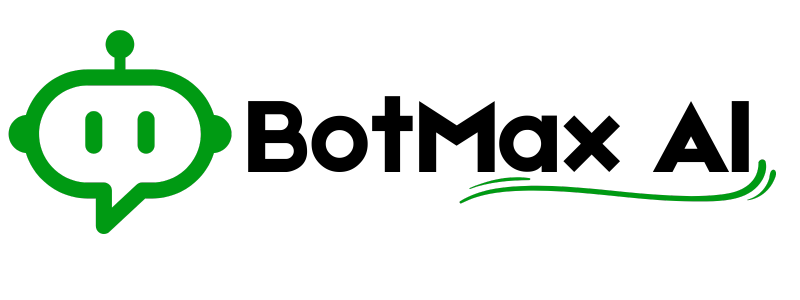Build Custom WhatsApp Solutions With Our REST API.
Go beyond no-code. Leverage our powerful, scalable, and fully-documented REST API to create bespoke WhatsApp automations, build custom integrations, and manage conversations programmatically.
# Send a text message
curl -X POST 'https://api.botmaxai.com/v1/messages' \
-H 'Authorization: Bearer YOUR_API_KEY' \
-H 'Content-Type: application/json' \
-d '{
"to": "918355003667",
"type": "text",
"text": {
"body": "Hello from BotMax AI!"
}
}'A Developer-First Platform
We built our API with the features you need to ship reliable, scalable solutions.
Predictable REST API
A clean, standard RESTful API with JSON-based payloads and sensible HTTP verbs.
Real-Time Webhooks
Get instant POST notifications sent to your server for new messages, status updates, and more.
Secure & Scalable
Enterprise-grade security, 99.9% uptime, and generous rate limiting to handle production volume.
Full Documentation
Comprehensive, easy-to-read docs with code examples for every endpoint.
Everything You Need to Build
Our API covers the full lifecycle of a WhatsApp conversation.
Send Messages
Programmatically send text, media, buttons, lists, and location messages.
Manage Contacts
Create, update, and tag contacts. Sync your external user database with BotMax AI.
Control Chatbots
Start or stop automated chatbot flows for a specific user via an API call.
Fetch Chat History
Retrieve conversation history and message details for any contact.
Manage Agents & Teams
Assign conversations to specific agents or teams from your external dashboard.
Template Management
Submit, fetch, and manage your WhatsApp message templates via the API.
Get Real-Time Data with Webhooks
Instead of polling our API, let our servers instantly push data to you the moment an event happens.
1. Event Happens
A customer sends you a new message, or the status of a message you sent changes to 'read'.
2. We Send a Payload
BotMax AI instantly sends a secure JSON payload to your pre-configured Webhook URL.
3. You Receive & Act
Your application receives the data and triggers any action, like updating your CRM or logging the chat.
Subscribe to events like:
Your Developer Toolkit
We're committed to a world-class developer experience. Get all the resources you need to build, test, and launch successfully.
API Documentation
Explore every endpoint with full request/response examples.
Read the Docs →Webhook Reference
See the full list of webhook events and their JSON payload structures.
View Events →Community Support
Join our developer community on Discord to ask questions and share projects.
Join Discord →Developer FAQ
Authentication is handled via a secure Bearer Token. You can generate and manage your API keys from your BotMax AI developer dashboard. Simply pass the token in the `Authorization` header of your requests.
Our API is built for high-volume applications. Standard plans include 120 requests per minute, burstable to 200. Enterprise plans offer dedicated infrastructure with custom rate limits to meet your specific needs.
We are currently developing official SDKs. For now, our clean REST API is easily accessible from any language using a standard HTTP client. Our documentation provides copy-paste code examples for cURL, Python (requests), and Node.js (axios).
Our developer dashboard includes a webhook testing tool that allows you to send mock payloads to your endpoint. For local development, we recommend using a service like `ngrok` to expose your local server to the internet, which you can then set as your webhook URL.
Ready to Build Your Custom Solution?
Explore our developer-first platform. Get your API key and start building today.